FAQ
General
How did we pick the name Golden?
We’re trying to help everyone feel Golden. Sometimes the noise around us makes that feeling difficult to reach. We can get there by doing the things we like to do, while pursuing a greater sense of purpose, through volunteering. We encourage feeling Golden through a lifelong relationship with civic engagement.
We are also paying homage to other inspirations: Golden Opportunities, The Golden Rule, The Golden Ratio, and The Brothers Grimm’s Golden Goose, to name a few.
Is Golden a business? How do you make money?
Golden is a for-profit social venture with a mission to make volunteering as effortless and authentic as possible.
Listing Golden Opportunities and recruiting and scheduling Volunteers is free for Non-Profit organizations. In addition, we offer a variety of paid features listed here.
You can set up a Golden account in seconds, and whenever you feel like turning on more advanced features, you can upgrade to them instantly and inexpensively.
How do I use Golden?
It’s easy! If you’re a volunteer, download the app here. If you’re a non-profit, create an account or check out our super-quick “Welcome to Golden!” video.
If you’re an organization like a company, school or other group that has Volunteers who are ready to help out, we’ve got you covered too!
Do you share information with 3rd-parties?
No.
Is Golden mobile-only?
While the Golden App is the best way for Volunteers to “DTV”, they can also sign up via the GoldenVolunteer.com website and through web widgets that any organization on Golden can place on any websites. Their login works the same any way that a volunteer enters.
What is DTV?
DTV means Down to Volunteer! For instance, if you asked me if I wanted to play with puppies tomorrow afternoon, I’d obviously say, “Yeah, I’m down!” (Wait, you don’t like puppies?? Oh boy.) In other words, DTV is our way of saying, “Sign up.”
Can volunteers be DTV via a desktop computer or only on the app?
Volunteers can access and be “down to volunteer” for your Golden Opportunities from any device or web browser, not just through the apps.
One way is to share links to your Golden Opportunities from your Golden Dashboard -> Opportunities. From the 9-dot menu in-line with each of your Golden Opportunities, choose the “Share” option, and copy and paste the link in any email, SMS, social media post, etc.
The links will automatically detect the type of device the user is using, and allow them to sign up from a desktop web browser if preferred.
Another way is to copy and paste the “Widget” code from your Golden Dashboard -> Settings -> Widgets into your website, using your website provider’s “code injection” or “custom code” feature.
Once you do that, your website will always be up to date with your upcoming volunteer opportunities and automatically collect signups. It will have a beautiful image slideshow displaying each Golden Opportunity, according to what is upcoming with current availability.
How do I share links to my Golden Opportunities?
Once you create a Golden Opportunity, you can share that link pretty much anywhere. We know that you talk to Volunteers through email and Facebook, so they should be able to access an Opportunity there too.
Just go to your Golden Dashboard -> Opportunities. From the 9-dot menu in line with each of your Golden Opportunities, choose the “Share” option, and copy and paste the link in any email, SMS, social media post, etc.
The link will automatically detect the type of device the user is using, and allow them to sign up from a desktop web browser if preferred.
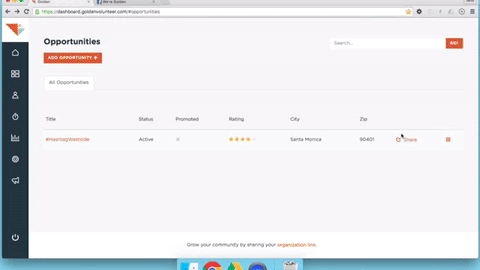
My favorite way to share Opportunities is by adding our Web Widget feature directly to your own website! With the Web Widget, your website will always be up to date with your upcoming volunteer opportunities and automatically collect signups. It will have a beautiful image slideshow displaying each available Golden Opportunity.
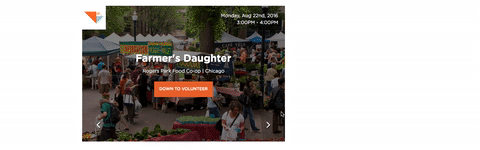
Just copy and paste the “Widget” code from your Golden Dashboard -> Settings -> Widgets into your website, using your website provider’s “code injection” or “custom code” feature.
Check out the GIF below for reference or shoot us a note at info@goldenvolunteer.com if you’d like us to walk you through it.
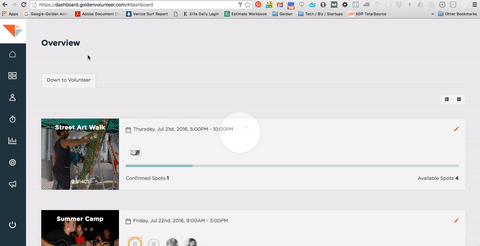
Can I make my organization’s Golden Opportunities appear on our own website?
Yes! Check out the answer to the previous question.
What is an Affiliate?
An Affiliate is a Volunteer who has chosen to “affiliate” with your organization. They either signed up using a link that you sent them, or they chose to affiliate with your organization by update their personal profile information.
You will be able to Recommend Opportunities to them, share Private Opportunities with them, and track the Opportunities and hours that they complete.
For instance, if you are the HR rep for The Fun Company and manage the volunteering program, you would invite your employees to join Golden. When they click the link that you’ve sent them, it will automatically “affiliate” them with The Fun Company. When RescuedPuppyPatrol.org hosts a Private Opportunity for your employees at The Fun Company, you’ll be able to ensure that only your employees can DTV.
You’ll also be able to track all of the volunteering completed by your employees automatically! Makes that Annual Report much easier, doesn’t it?!
What data or "KPIs" do you track?
Golden automatically tracks data related to patterns that we refer to as the discovery funnel and volunteer lifecycle.
For NPO’s and other organization’s (companies, schools, etc.), our Professional and Community Plans show you data related to individuals, your entire volunteer base, and your Affiliates. No configuration required whatsoever. Just login and see your trends.
Here are some of the KPIs (Key Performance Indicators):
- Number of completed Volunteer sessions
- Number of hours logged
- Value of volunteer time (according to each USA state or region’s official tax rate)
- Number of DTVs (Down to Volunteer signups) for each upcoming Golden Opportunity session
- Number of cancellations
- Number of missed reservations (for past Golden Opportunity sessions)
- Number of shares of your Golden Opportunity by Volunteers over social, text, or email
- Percent new vs. returning Volunteers per Golden Opportunity
- Geographical distribution of volunteer home postal codes
- Search terms that led Volunteers to your Golden Opportunities
- Common interests of your Volunteers based on their profiles and declared interests
- Volunteers who’ve referred the most people to you (“Deep Influence”)
- Volunteer retention and lifetime value
- On the Custom Plan, we can make virtually any other reasonable and compliant business metric or demographic indicator you can imagine available
What is "Deep Influence"?
“Deep Influence” is how you can track how much volunteering is done by people with whom you share a Golden Opportunity. So if you’re a company that wants to engage its customers, a religious organization that wants to activate its congregation, or a community influencer that wants to motivate your neighbors, this is the way to tell just how effective you are! All you have to do is share a Golden Link, and check its performance by logging into the Golden Dashboard, and clicking My Profile.
In simple terms, if you share a Golden Opportunity link (on social, email, text, etc.), you’ll automatically be able to track how many people see it, how many are down to volunteer, how many go, how many hours of time they donate, the value of the volunteer time they donated, who else they invited with them to go, and the value of time they donated too - all in real time.
We are the only provider in the world to offer this technology, and it is free to use. The idea comes from merging two separate concepts. “Influence” is the term in social media for measuring a person’s engagement with his or her audience by counting the size of the following and the rate of engagement (such as percent of followers who like a certain post). “Deep” is the technical term that means a person’s ability to drive another person to a certain physical action (such as to visit a place, or open an app and buy something).
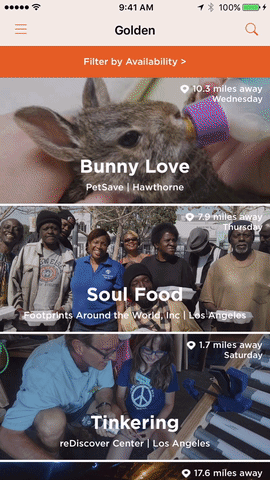
What is the minimum age to use Golden?
In compliance with the FTC’s Children’s Online Privacy Protection Rule (“COPPA”), Volunteers must be 13 years old in order to create a Golden profile. Parents with children under 13 may be DTV, and can bring minors to Golden Opportunities where the Role and Vibe are appropriate, and agree to any Release required by the hosting Organization.
We especially encourage high school students, who are just beginning to discover their passions, to get involved. Our founder, Sam, actually came up with Golden when he was in high school. He and many of his friends tried volunteering for the first time, but they encountered difficulty getting involved at every step along the way.
Today, we seek to remove every point of friction that a first-time volunteer would encounter. Turns out, even long-time Volunteers appreciate Golden’s clean-slate approach!
Can I integrate Golden with other systems, like a CRM?
Yes! We currently support integrations with Kindful, Nationbuilder AND Salesforce!!
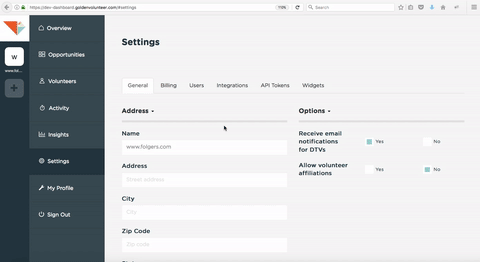
Contact us at info@goldenvolunteer.com if you have questions about other systems.
How does Golden track hours?
There are two ways. First, when a Volunteer signs up on a mobile device and has Location Services activated, the Golden App automatically checks them in and checks them out of an Opportunity using our proprietary, military-grade technology.
Wait, what? Yes, it’s that easy. Because of the mobile device’s Location Services, the Golden App knows that the Volunteer is in the right place (the location of the Opportunity) at the right time (the scheduled beginning of the Opportunity). And if you get there early, you’ll get credit for that too (yes, some people show up early).
After the scheduled Opportunity time ends, and you leave the site, the tracking clock stops.
The second way that we track hours is by the Manual Admin method. If a Volunteer DTVs via a desktop or if they have Location Services disabled, that Volunteer gets a Notification after the Golden Opportunity ends asking if they attended. If they confirm, the host gets a notification asking to confirm the Volunteer’s attendance. If they both say YES, then BOOM! The data record is verified and uploaded to both the Volunteer’s profile and the Non-Profit’s Dashboard.
We are working on off-site (like driving patients to the hospital) and virtual volunteering opportunities (a Texan tutoring a student in Cleveland online) and will report back when we launch the feature.
What is "Deep Influence"?
“Deep Influence” is Golden’s unique and proprietary technology that allows you to track the actual value of the volunteer time you initiate when you share Golden Opportunities. We are the only provider in the world to offer this technology, and it is free to use.
The idea comes from merging two previously separate concepts. “Influence” is the term in social media for measuring a person’s engagement with his or her audience by counting the size of the following and the rate of engagement (such as percent of followers who like a certain post). “Deep” is the technical term that means a person’s ability to drive another person to a certain physical action (such as to visit a place, or open an app and buy something).
In simple terms, if you share a Golden Opportunity link, you’ll automatically be able to track how many people see it, how many are down to volunteer, how many go, how many hours of time they donate, the value of the volunteer time they donated, who else they invited with them to go, and the value of time they donated too - all in real time.
What are the different "permissions" levels for Users on a Dashboard account (for Organizers)?
“Users” are people that have access to your organization’s account on Golden’s Dashboard.
There are 5 possible permissions for Users:
-
OWNER - this is the person who first created the Golden account for your organization (or company or school, etc.). This person can create and edit any Opportunity, and view all data in the account. Most importantly, this person controls billing and can remove other Users from the account. The Owner can transfer ownership to another User on the account in the Settings menu.
- RECEIVES EMAILS FOR: Billing notifications, chapter/partner requests, actions-needed notifications (review volunteers, volunteer affiliation requests, Opportunity expiration reminders), Opportunity registration notifications and attendance updates (if no Opportunity Manager).
-
ADMIN - can create and edit any Opportunity, and view all data in the account. They can add new Users to the account. They can only remove Users with lower permissions levels (Write, Read, Opportunity Manager).
- RECEIVES EMAILS FOR: Actions-needed notifications (review volunteers, volunteer affiliation requests, Opportunity expiration reminders), Opportunity registration notifications and attendance updates (if no Opportunity Manager).
-
WRITE - can create and “submit” Opportunities but cannot edit Opportunities created by others. Can view all data in the account.
- RECEIVES EMAILS FOR: Actions-needed notifications (review volunteers & Opportunity expiration reminders), Opportunity registration notifications and attendance updates (if no Opportunity Manager).
-
READ - can draft but not “submit” Opportunities. Can view all data in the account.
- BEST FOR: new staff members or interns who are just learning the platform.
-
OPPORTUNITY MANAGER - assigned to manage specific Opportunities that are created by other Users. They will receive all notification emails related to those Opportunities and will be able to view those Opportunities in the Dashboard. Otherwise, they will not have access to any other features in the Dashboard.
-
BEST FOR: assigning an Opportunity to someone who does not usually manage events and Opportunities for you (like an outside chaperone).
-
RECEIVES EMAILS FOR: Opportunity registration notifications and attendance updates.
-
Volunteers
How does Golden present personalized volunteer opportunities to me?
We use the information that you uploaded in your profile – location, availability, interests – to provide Opportunities in your feed that work for you.
How is this different than other ways to volunteer?
The difference is in the discovery. We have curated extraordinary Golden Opportunities near you that you can sign up for instantly – throw those old tedious discovery processes out the window!
Historically, it’s been pretty hard to figure out where to volunteer, get screened, get trained, get a background check, and schedule times to eventually go volunteer.
We present you with an accurate description of the engagement so that you know what to expect. Even better, our personalization functionality recommends Golden Opportunities based on your interests, friends, pattern of volunteering, location, availability, and more.
How is this different than other ways to volunteer?
Historically, it’s been pretty hard to figure out where to go to volunteer, filter through what’s actually available, get screened, get trained, get a backgrond check, and schedule times to eventually go volunteer.
We’re solving all of those problems by curating extraordinary Golden Opportunities, near where you are, that don’t require special skills and tedious applications. Even better, our personalization functionality recommends Golden Opportunities based on your interests, friends, pattern of volunteering, location, availability, and more.
Do I need to have specific skills?
Every “open” Golden Opportunity is open to anyone! Beyond that, none have specific requirements. If you see it in your Find Opportunities screen, then you can go. It’s that simple.
There are other “private” Opportunities that certain organizations share with their affiliates. If you take a moment to update the “My Account” section of your app, you’ll be able to add your date of birth and “Affiliations”, which may qualify you for “private” Opportunities hosted by organizations you’ve worked with before. These will automatically appear in your Opportunity Feed.
Why not focus on skills-based volunteer opportunities?
We want to ensure that anytime a Volunteer sees a Golden Opportunity in their Feed, they never have to wonder if they’re qualified to go. Therefore, all “open” Golden Opportunities have no skill requirements.
However, Organizations can list private and semi-private opportunities, to specified Affiliations or Groups, for instance “trained volunteers.”
We encourage Organizations to expose more, innovative opportunities to involve community members with their missions. While volunteering, we want you to think big about your contributions, and develop skills you can use from that point forward in private Golden Opportunities hosted by the same Organization.
How can I use Golden to promote volunteering and engagement in my community?
We believe that volunteering is one of the most powerful ways to connect and improve a community.
One way that community influencers can do this is to “Share” activities with your friends and family. When you sign up for an Opportunity, click the Share button. People will be able to sign up through that link. Even better, your account will get credit for the volunteering completed due to your influence!
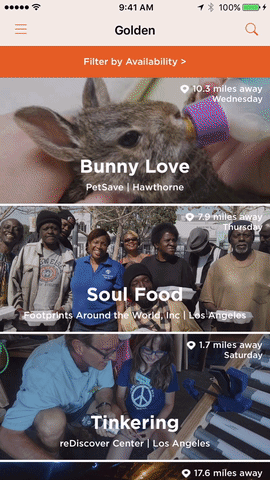
No Opportunities are showing up in my Feed. What’s up and what should I do?
First, check your location and availability settings in your profile. While we try to curate as many Opportunities as possible, from time to time, the available Opportunities may not line up with your current settings.
If you still can’t find anything, use the Treasure Hunt (at the bottom of your feed) to help us find great Non-Profit Organizations in your area to post their Golden Opportunities in the app.
My friend is seeing an Opportunity on her feed but I can’t see it on mine. What’s up?
First, ask your friend to Share the Golden Opportunity with you (hit the Share button on the upper right hand of the Opportunity listing). You’ll be able to view the Golden Opportunity and sign up.
Yeah, but why can’t I see it (or I still can’t sign up after she Shared it)? There are two reasons. First, you two might have different availability or location settings in your profile. Give that a quick check.
Second, the Opportunity could be a Private Opportunity. She may be Affiliated with a company or other organization that has scheduled the Opportunity directly with the Non-Profit. Some organizations allow their Affiliate Volunteers to bring friends, but some don’t.
How does this empower our organization to promote better volunteering?
Like other platforms, Golden believes in the power of our community and its network effects. That means we care a lot about enabling contributions from schools, foundations, companies, religious organizations, municipalities, social media influencers, and other community groups that have historically been so supportive of volunteering.
We want to help community influencers evolve conversations with their members from, “Hey, have you volunteered lately?” to, “What activities are most meaningful to our membership, and how is our organization contributing to our community?” Please email info@goldenvolunteer.com if you’d like to help us pilot services designed specifically for these scenarios.
Nonprofits
What data or "KPIs" do you track?
Golden automatically tracks data related to patterns that we refer to as the discovery funnel and volunteer lifecycle.
For NPO’s and other organization’s (companies, schools, etc.), our Professional and Community Plans show you data related to individuals, your entire volunteer base, and your Affiliates. No configuration required whatsoever. Just login and see your trends.
Here are some of the KPIs (Key Performance Indicators):
- Number of completed Volunteer sessions
- Number of hours logged
- Value of volunteer time (according to each USA state or region’s official tax rate)
- Number of DTVs (Down to Volunteer signups) for each upcoming Golden Opportunity session
- Number of cancellations
- Number of missed reservations (for past Golden Opportunity sessions)
- Number of shares of your Golden Opportunity by Volunteers over social, text, or email
- Percent new vs. returning Volunteers per Golden Opportunity
- Geographical distribution of volunteer home postal codes
- Search terms that led Volunteers to your Golden Opportunities
- Common interests of your Volunteers based on their profiles and declared interests
- Volunteers who’ve referred the most people to you (“Deep Influence”)
- Volunteer retention and lifetime value
- On the Custom Plan, we can make virtually any other reasonable and compliant business metric or demographic indicator you can imagine available
Why not focus on skills-based volunteer opportunities?
We want to ensure that anytime a Volunteer sees a Golden Opportunity in their Feed, they never have to wonder if they’re qualified to go. Therefore, all “open” Golden Opportunities have no skill requirements.
However, Organizations can list private and semi-private opportunities, to specified Affiliations or Groups, for instance “trained volunteers.”
We encourage Organizations to expose more, innovative opportunities to involve community members with their missions. While volunteering, we want you to think big about your contributions, and develop skills you can use from that point forward in private Golden Opportunities hosted by the same Organization.
Schools
What data or "KPIs" do you track?
Golden automatically tracks data related to patterns that we refer to as the discovery funnel and volunteer lifecycle.
For NPO’s and other organization’s (companies, schools, etc.), our Professional and Community Plans show you data related to individuals, your entire volunteer base, and your Affiliates. No configuration required whatsoever. Just login and see your trends.
Here are some of the KPIs (Key Performance Indicators):
- Number of completed Volunteer sessions
- Number of hours logged
- Value of volunteer time (according to each USA state or region’s official tax rate)
- Number of DTVs (Down to Volunteer signups) for each upcoming Golden Opportunity session
- Number of cancellations
- Number of missed reservations (for past Golden Opportunity sessions)
- Number of shares of your Golden Opportunity by Volunteers over social, text, or email
- Percent new vs. returning Volunteers per Golden Opportunity
- Geographical distribution of volunteer home postal codes
- Search terms that led Volunteers to your Golden Opportunities
- Common interests of your Volunteers based on their profiles and declared interests
- Volunteers who’ve referred the most people to you (“Deep Influence”)
- Volunteer retention and lifetime value
- On the Custom Plan, we can make virtually any other reasonable and compliant business metric or demographic indicator you can imagine available
What is the minimum age to use Golden?
In compliance with the FTC’s Children’s Online Privacy Protection Rule (“COPPA”), Volunteers must be 13 years old in order to create a Golden profile. Parents with children under 13 may be DTV, and can bring minors to Golden Opportunities where the Role and Vibe are appropriate, and agree to any Release required by the hosting Organization.
We especially encourage high school students, who are just beginning to discover their passions, to get involved. Our founder, Sam, actually came up with Golden when he was in high school. He and many of his friends tried volunteering for the first time, but they encountered difficulty getting involved at every step along the way.
Today, we seek to remove every point of friction that a first-time volunteer would encounter. Turns out, even long-time Volunteers appreciate Golden’s clean-slate approach!
Can I set permissions for other users on our organization’s account?
Our Professional Plan allows you to set multiple admins with individualized permissions. You’ll find everything you need in the Settings menu of your Dashboard. If you are not on a Professional Plan, you can easily add it in the “Plans and Add-ons” section of the Settings Menu. We’ll give you 30 days free to check everything out and make sure that it suits your needs.
How do get my students or alums on Golden?
Go into your Dashboard and go to Volunteers -> Invite Volunteers. Follow the directions and you’re all set!
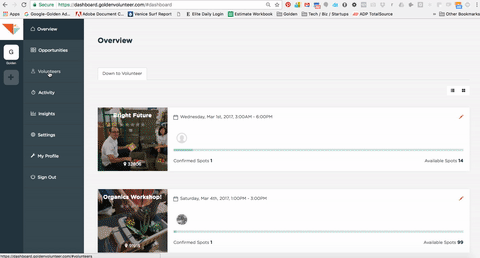
Do my students or alums need the app?
The Golden app is the easiest way for a Volunteer to sign up, search for Opportunities or run a background check. However, they can also sign up for Opportunities on a desktop computer or tablet.
We work with a non-profit already. How do I get them on Golden?
In your Dashboard, go to Opportunities -> Invite Organizations, and follow the instructions. If you need help, you can always reach us at info@goldenvolunteer.com.
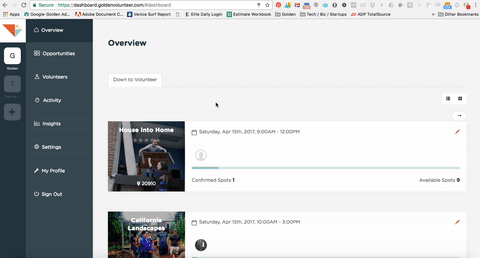
We require our students to volunteer with pre-vetted organizations. Can you support this?
Yes. We can make this feature available in a Custom Plan. Contact us at info@goldenvolunteer.com for more info.
What is so interesting about high school students?
High school is a special moment. Many high schoolers are altruistic, while beginning to discover and define their sense of purpose. At the same time, they have relatively few preconceptions of volunteering and how those experiences should feel. We want every young person’s first experience volunteering to be overwhelmingly positive.
Whether they are encouraged to volunteer by their elders for social purposes, to satisfy graduation requirements, or strengthen college applications, our goal is to make volunteering something that students continue to want to do for the rest of their lives.
How can my school use Golden to promote volunteering and engagement in our school's community?
We believe that volunteering is one of the most powerful ways to connect and improve a community.
We want to help community influencers –schools, religious groups, companies, or dedicate individuals – change the conversation from, “Hey, have you volunteered lately?” to, “What activities are most meaningful to our membership, and how is our organization contributing to our community?” Please email info@goldenvolunteer.com if you’d like to help us pilot services designed specifically for these scenarios.
How does this empower our organization to promote better volunteering?
Like other platforms, Golden believes in the power of our community and its network effects. That means we care a lot about enabling contributions from schools, foundations, companies, religious organizations, municipalities, social media influencers, and other community groups that have historically been so supportive of volunteering.
We want to help community influencers evolve conversations with their members from, “Hey, have you volunteered lately?” to, “What activities are most meaningful to our membership, and how is our organization contributing to our community?” Please email info@goldenvolunteer.com if you’d like to help us pilot services designed specifically for these scenarios.
Companies
What data or "KPIs" do you track?
Golden automatically tracks data related to patterns that we refer to as the discovery funnel and volunteer lifecycle.
For NPO’s and other organization’s (companies, schools, etc.), our Professional and Community Plans show you data related to individuals, your entire volunteer base, and your Affiliates. No configuration required whatsoever. Just login and see your trends.
Here are some of the KPIs (Key Performance Indicators):
- Number of completed Volunteer sessions
- Number of hours logged
- Value of volunteer time (according to each USA state or region’s official tax rate)
- Number of DTVs (Down to Volunteer signups) for each upcoming Golden Opportunity session
- Number of cancellations
- Number of missed reservations (for past Golden Opportunity sessions)
- Number of shares of your Golden Opportunity by Volunteers over social, text, or email
- Percent new vs. returning Volunteers per Golden Opportunity
- Geographical distribution of volunteer home postal codes
- Search terms that led Volunteers to your Golden Opportunities
- Common interests of your Volunteers based on their profiles and declared interests
- Volunteers who’ve referred the most people to you (“Deep Influence”)
- Volunteer retention and lifetime value
- On the Custom Plan, we can make virtually any other reasonable and compliant business metric or demographic indicator you can imagine available
Can I set permissions for other users on our organization’s account?
Our Professional Plan allows you to set multiple admins with individualized permissions. You’ll find everything you need in the Settings menu of your Dashboard. If you are not on a Professional Plan, you can easily add it in the “Plans and Add-ons” section of the Settings Menu. We’ll give you 30 days free to check everything out and make sure that it suits your needs.
We work with a non-profit already. How do I get them on Golden?
In your Dashboard, go to Opportunities -> Invite Organizations, and follow the instructions. If you need help, you can always reach us at info@goldenvolunteer.com.
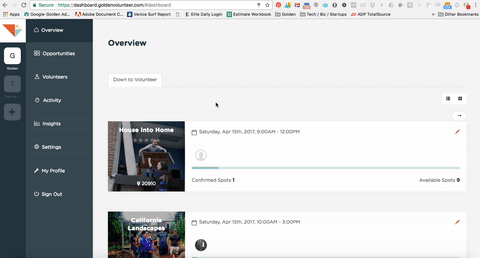
How do get my employees on Golden?
Go into your Dashboard and go to Volunteers -> Invite Volunteers. Follow the directions and you’re all set!
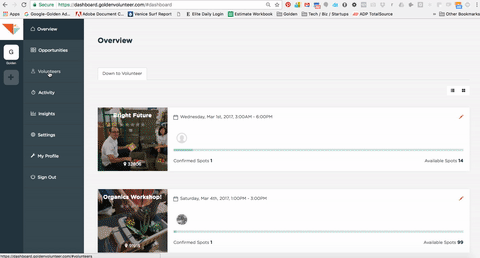
Do my employees need the app?
The Golden app is the easiest way for a Volunteer to sign up, search for Opportunities or run a background check. However, they can also sign up for Opportunities on a desktop computer or tablet.
We require our employees to volunteer with pre-vetted organizations. Can you support that?
Yes. We can make this feature available in a Custom Plan. Contact us at info@goldenvolunteer.com for more info.
Pricing
How much does Golden cost?
Golden is free for volunteers and organizations seeking volunteers.
As your needs evolve, we offer subscriptions for best-ever services for better understanding your operations, reaching more people, communicating your story, integrating with partners, and more.
For a feature-specific breakdown, click here.
Support
What sort of support do you offer?
We offer 24/7 email support. You can reach us at support@goldenvolunteer.com. If there’s an emergency, call 911.
Developers
What does Golden offer for developers?
We’re committed to making a platform that helps everyone in the social sector ecosystem do what we all do better.
We have several private APIs. If you have a use case in mind, please reach out to info@goldenvolunteer.com to see if we can work on it together.
Today, we support direct integrations with NationBuilder, Kindful, and Salesforce via HandsOn Connect. We intend to make the data you can access in the Dashboards available to ingest in whatever systems you currently use.
For n00bs, you can get a lot done in 10 seconds, by going to your Dashboard -> Settings -> Widgets to grab embed code that can be embedded anywhere that accepts HTML. Your Widget automatically displays all your upcoming Golden Opportunities and Recommendations.